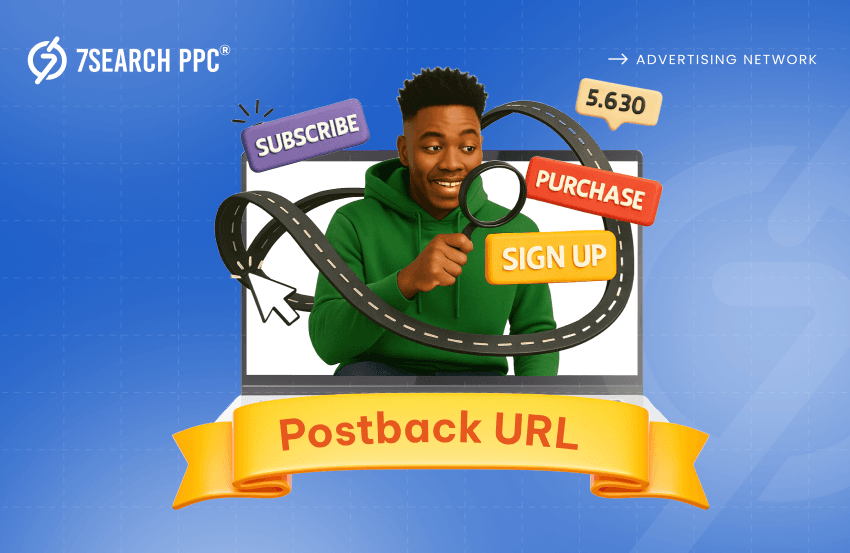You know that feeling when something you’ve been waiting for finally happens? That’s exactly how we feel right now! Our team at 7SearchPPC has been burning the midnight oil to bring you something every advertiser has been asking for — the Postback URL feature. If you’ve ever struggled to keep track of conversions, double-check numbers across platforms, or wonder where your leads or sales are really coming from, this new update is about to make your life so much easier.
In simple terms, it’s a feature that makes conversion tracking way easier and more accurate, and fine-tunes your campaigns on the fly.
Want to know more about S2S Postback tracking? Keep reading—we’ll walk you through it!
The Scene Before Postback URL Tracking
Let’s rewind the clock for a second, back to when advertisers didn’t have Postback URL tracking. So, imagine you’re an advertiser. You’ve set up your campaign on 7SearchPPC, funded your wallet, and hit ‘Launch.’ Your ads are running, and you’re getting all kinds of stats—clicks, impressions, and all the things you need to see how your ads are performing.
Everything looks good on the surface. But here is the gap: You got some conversions (i.e., your target goal) from your campaigns, but you are not able to find which clicks drove those conversions or which traffic sources are profitable for you.
It was like you were getting traffic, but you couldn’t connect the dots to real results.
Why We Decided to Introduce the Postback Tracking Feature
At 7SearchPPC, we’ve always believed in giving advertisers the features they need to make data-driven decisions. But over the past year, we noticed something: more advertisers were asking for a solution that goes beyond basic pixel tracking.
- Some needed a more accurate ROAS measurement.
- Some wanted faster and more reliable conversion reporting.
- And some just wanted a setup that works seamlessly with affiliate and performance marketing models.
After all, not being able to track every conversion properly is like trying to fly blind—you are guessing what is working instead of knowing for sure.
So we built the Postback URL system to bridge that gap. It’s advanced enough for pros but simple enough for anyone to set up and use to track and optimize ad campaigns.
Here are the dynamic parameters (Macros) that can be used to track and pass key information through our postback URL.
| Macros | Description |
| {click_id} | A unique ID given to every click, primarily for tracking and attribution purposes. |
| {campaign_id} | The ID of the ad campaign that got the click, used to track which campaign the traffic originated from. |
| {ad_format} | Indicates the type of ad that was clicked, such as banner, native, popunder, in-page push, or text. |
| {source_id} | The traffic source or publisher ID that referred the visitor, |
| {browser} | The web browser that the user was using when they clicked on the ad. |
| {country} | The visitor’s country, typically identified through IP geolocation. |
| {city} | The city of the visitor. |
| {state} | The state or region of the visitor. |
| {device} | The type of device used by the visitor. |
| {os} | The operating system of the user’s device. |
| {cost} | The cost of the click, as tracked by the platform. |
What is a Postback URL?
Alright, let’s start with the big question — what on earth is a Postback URL or S2S Conversion Tracking? Don’t worry, it’s not as techy as it sounds! A Postback URL (also called a server-to-server (S2S) URL ) is a method used for tracking conversions, such as signups, purchases, or any other valuable actions taken by a user after they click your ad. Instead of depending on browser cookies or pixel tracking, the Postback URL sends data directly from the tracker to the ad network’s server.
![]()
In simpler terms, it keeps things clean, secure, transparent, and cookie-free. That means reliable tracking even if users clear their cookies, use incognito mode, or block JavaScript. So if you’ve ever had trouble tracking conversions accurately—especially in today’s privacy-driven, cookie-less marketing world—Postback URL is the fix you’ve been waiting for.
Many of you may still be confused about how Postback URLs are superior to Pixel tracking and what the real differences between them are. Don’t worry, we’ll explain it right here in the next section.
Pixel Tracking vs. S2S Postback URL: A Comparison
So, here are the real differences between Pixel and Postback tracking.
| Aspect | Pixel Tracking | S2S Postback URL |
| Tracking Method | Client-side (Browser-based) | Server-side (Server-to-Server) |
| Reliability | Can be blocked by ad blockers, browser privacy settings, or cookie restrictions. | Not affected by ad blockers or browser privacy settings |
| Data Privacy & Security | Data sent through the user’s browser could be intercepted. | More secure as data is transferred directly between servers, reducing the risk of interception. |
| Real-Time Tracking | Can experience delays due to browser or pixel-firing issues. | Provides near-instant data reporting as the server-to-server communication is faster. |
| Accuracy | Susceptible to discrepancies due to user behavior (e.g., cookie deletion, browser crashes). | More accurate because data transmission happens directly from server to server, without relying on the user’s device. |
How Does the 7SearchPPC’s Postback URL Work?
7SearchPPC’s Postback URL is a powerful upgrade for your ad campaign that ensures accurate tracking with full transparency. Let’s break it down in easy terms:
- User clicks an ad: A potential customer clicks one of your ads on the 7SearchPPC network.
- Unique click ID is generated: This ID helps track that specific user’s journey.
- Conversion happens: The user performs an action on your site, like a signup or purchase.
- Postback URL sends data to 7SearchPPC: Your server automatically “pings” our server using the Postback URL, reporting the conversion and linking it back to the original click ID.
That’s it. No cookies. No missing conversions. No data gaps.
Once the conversion is recorded, you can view detailed insights on your 7SearchPPC advertiser dashboard—knowing exactly which campaign brought in real results.
For a step-by-step guide on how to set up a postback URL, check out our blog: How to Use Postback Tracking for Smarter Ad Performance with 7SearchPPC
The Real Benefits You’ll See
New features only matter if they make your life easier or your performance better. Here’s how the 7SearchPPC’s Postback URL does both.
More Accurate Tracking
Our S2S Postback URL tracks data on the server side, so even if a user’s browser blocks cookies or scripts, the conversion still gets recorded. You get precise, real-time insights.
Faster Optimization
Once you know which campaigns, source IDs, or ad formats are actually driving conversions, you can double down on what works and cut what doesn’t.
Better ROI Measurement
When every conversion is properly tracked, your ROI calculations become cleaner and more meaningful.
Seamless Integration
If you work with CPA networks or external tracking tools like Voluum, Binom, or Keitaro, you’ll love this feature. 7SearchPPC’s Postback URL easily integrates with most third-party systems.
Enhanced Data Security
Since everything happens server-to-server, you’re not relying on browser-side scripts or third-party cookies, which means user data is better protected.
Optimized Strategic Spend & A/B Testing
With a postback URL, you gain the ability to track conversions more accurately, which makes your A/B tests more reliable. It also helps you allocate your budget more effectively by focusing on high-performing campaigns and scaling down those that are not delivering.
Take Advantage of 7SearchPPC’s Holiday Offer Now!
Who Should use the Postback URL Feature?
Pretty much every advertiser who wants data clarity can benefit from it, but there are some who’ll find it particularly useful:
- Affiliate marketers running multiple campaigns across different offers.
- E-commerce brands tracking sales, signups, or cart completions.
- App marketers monitoring installs and in-app actions.
- Agencies managing several clients and needing consistent, reliable tracking.
If you fall into any of these categories, the 7SearchPPC’s Postback URL feature will feel like a game-changer.
How This Upgrade Strengthens the 7SearchPPC Ecosystem
You know what is really exciting about this new update? It’s not just another feature we’re adding—it’s something that actually makes a big difference for everyone using our platform.
With the introduction of Postback URL in advertising, we’re making the tracking and optimization process smoother than ever. Advertisers can easily understand what campaigns are performing best and where they should invest more.
We are proud to say that 7SearchPPC is now among the ad networks offering the S2S conversion tracking feature.
By adding the Postback tracking, we’re basically tightening up the entire 7SearchPPC network. It creates a bridge between data and decisions, helping users run smarter, more profitable campaigns.
It’s a small change on the surface, but it’s a huge step forward for transparency, tracking, and trust in our ecosystem.
Final Thoughts
We couldn’t be more excited to bring this to you. With 7SearchPPC’s Postback URL, tracking your conversions just got simpler, smarter, and way more accurate. No more guesswork—just clear, reliable data to help you make better ad decisions. If you’re ready to see real results, go ahead and create your ad campaign today. Experience the difference yourself with smarter tracking on 7SearchPPC.
Frequently Asked Questions (FAQs)
What is a Postback URL?
Ans. A Postback or S2S conversion tracking URL is a method of tracking conversions (like purchases or signups) that sends data directly from one server to another. This helps you track what happens after someone clicks your ad, even if they block cookies or use incognito mode.
How does 7SearchPPC’s S2S tracking work?
Ans. When a user clicks the advertiser’s ad, a unique “CLICK ID” is generated. If the user performs a conversion (like a signup or purchase), the advertiser’s server sends that data directly to 7SearchPPC’s server, making sure the conversion is recorded accurately.
Why should I use Postback URL tracking instead of Pixel tracking?
Ans. Postback URLs are more reliable because they don’t rely on cookies or browser settings. They work even if users block cookies or use ad blockers, giving you more accurate, real-time data.
What kind of data can I track using 7SearchPPC’s Postback URL?
Ans. You can track data like the click ID, campaign ID, ad format, device type, country, city, browser, and more. These details help you see exactly how your campaigns are performing.
Do I need to know coding to use 7SearchPPC’s Postback URL?
Ans. No, you don’t need to be a tech expert. Our Postback URL is easy to set up, even for beginners.
Will Postback URL help me measure ROAS better?
Ans. Yes! Since Postback URLs track conversions more accurately, you can evaluate your Return on Ad Spend (ROAS) more effectively, helping you make better decisions.